Data Loss Prevention (DLP) is a great feature available in Google Cloud (GCP) that as of current, is unmatched in ability among leading cloud providers — AWS, and Azure. In essence, DLP allows you to find specific information types (i.e sensitive information such as passwords, identification numbers, creds, etc.) from sources (Storage and DB) then report and redact that information. It can operation on multiple file types including text, image, binary, and pdf. This is an excellent way to keep information of interest secure.
This post will discuss a simple resolution to Error Code 7: “Not authorized to access requested inspect template.“ that may save you time when starting off using the DLP service.
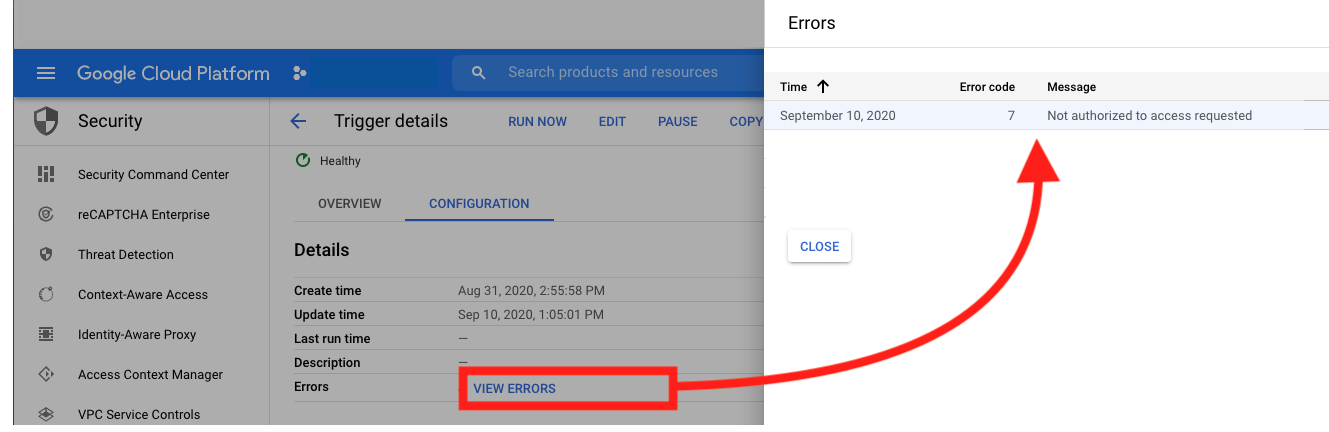
This error can occur when the inspection template is created in a resource location different from the where the job trigger was created. To fix, make sure the trigger and template are in same location. If however there were role modifications on the service account used by DLP API, logically, the permissions to read (see role: roles/dlp.inspectTemplatesReader) need to be added.
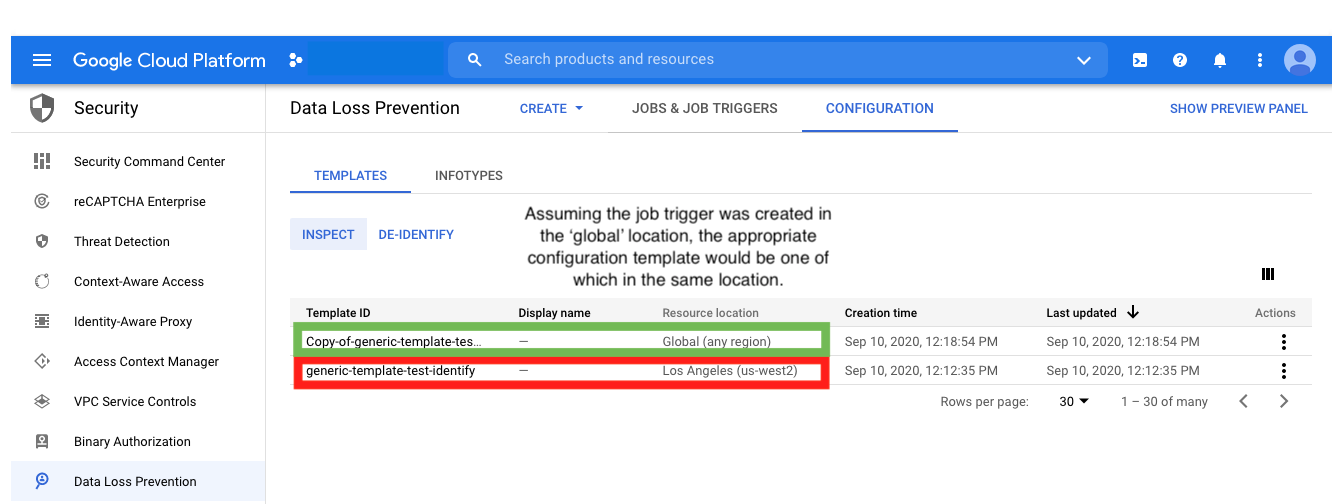
Overall the issues encountered enabling and starting with the DLP service are minimal and as a whole, it’s intuitive to use. It is usually obvious as to how to resolve any errors (i.e. ‘Permission missing’, ‘resource doesn’t exist/not found’) when they do occur. More on DLP coming soon!
